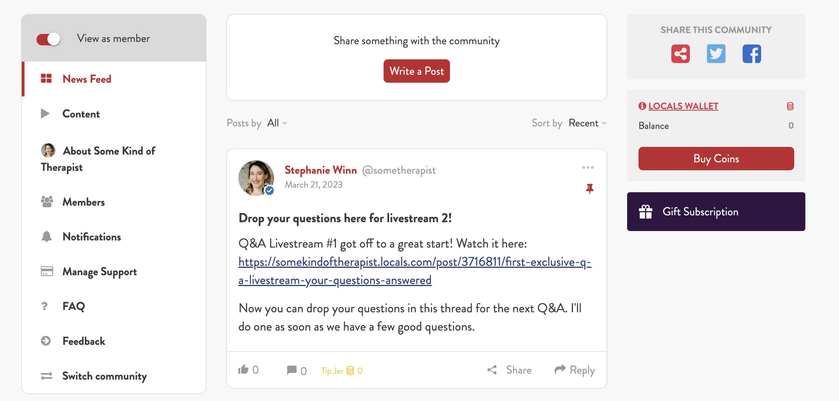I recently received an email from a new Supporter that's new to Locals & wants to know how to post, making sure it's private. See pictures:
To post in this forum to other members:
Click "Write a Post" (first image).
This will take you to image 2.
If you want to change who can see your post, select Publication Settings.
The options that will appear are shown in image 3.
Toggle "Only for Supporters" so it's red. This will "lock" your post so it will only be visible to other Supporters (paying members).
To post a question you'd like me to respond to in my next livestream:
See image 4 and leave a comment in the request for questions for Livestream #2 (or whichever the most current livestream is). I've changed the settings on this post so only members can see it (and your responses). When I respond in the livestream, that will also be members-only.
I hope this helps and look forward to seeing your thoughts, questions, and discussions! Thanks for helping get this community started.
Thank you for your important work, Stephanie. I have learned a lot from your interviews and am glad to have supported you. But, since you have shifted your focus to your ROGD Parents work, I have decided to end my support here at Locals. Godspeed.
I want to thank each of you for your time here, encouragement, and donations.
You've probably noticed it's pretty quiet around here, without much happening. In contrast, the ROGD Repair Course and Community, for parents of gender-confused youth, has been getting a lot of active engagement. It addresses a powerful need and gives its participants a lot to work with.
So, I've been thinking about migrating the perks of Locals membership over to ROGD Repair and closing this site down after a while. If I do that, it means ROGD Repair members get access to new episodes early, and opportunities to ask questions of future guests.
Please feel free to share your feedback and thoughts on this. I don't expect to see much come in, since it's so quiet here. That, itself, would be feedback for me to consider too.
If you want to join ROGD Repair but haven't yet, and have been a loyal Locals subscriber or otherwise donated, please email [email protected] and I'll make sure you have a coupon ...